Are you thinking of writing a guest post for link building?
Learn how to write better guest posts with the help of AI that other websites and blogs will love and instantly publish your guest posts.
What is guest posting?
A guest post is a blog post that is published on another company’s website or blog.
The benefits of guest blogging are to get referral traffic, brand awareness, and a relevant backlink to your website.
Guest posting as an SEO process is not new. In fact, we have been doing this since 2010.
Guest posting has been used as an effective SEO technique for a decade.
But It's not easy. Industry authority sites with high domain authority do not want low-quality content; they want research-backed content to improve their organic traffic level and offer reader value.
Guest Post Challenges
Consider your website as your car.
You don’t let many people drive your car.
You only let friends and family members drive your car.
You don’t answer the call to people who ask, “may I get your car for personal use?“
Here’s an example
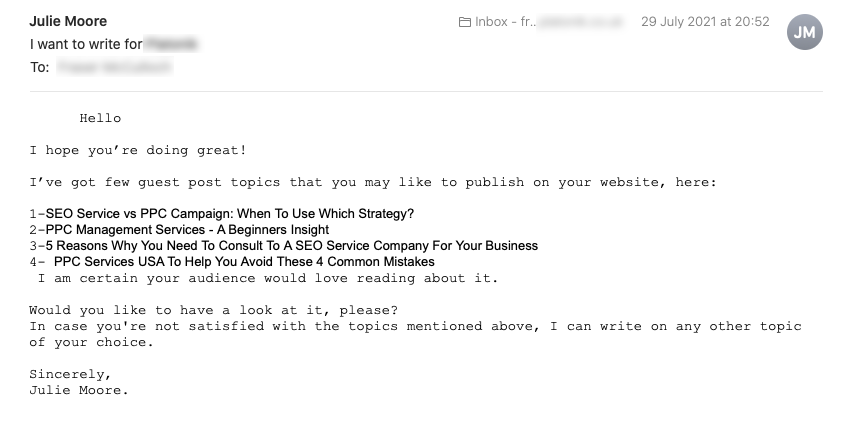
To start with, I don’t know this person.
Then she proposed 4 guest articles he thinks are relevant for my website, which they are not.
So, instead of blasting out 1,000 emails to strangers, perhaps the first step should be to identify friends you know that might be willing to let you inside their house.
Another example
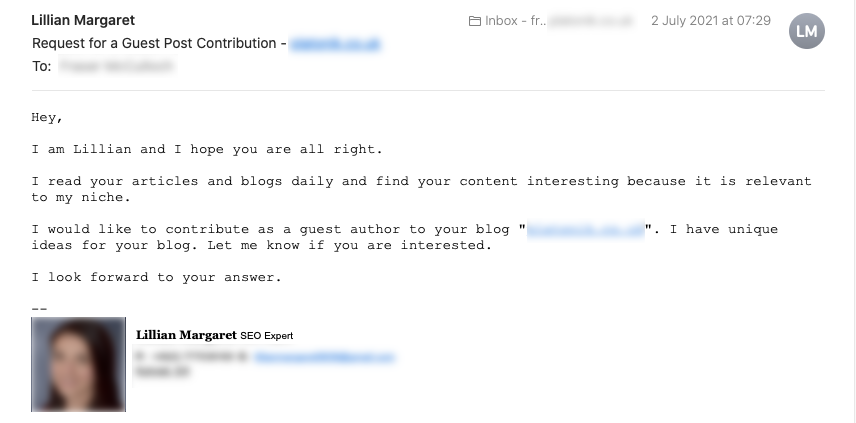
My first name isn’t used.
The photograph is a good touch, but I have no idea who Lillian is.
She’s a stranger.
5 Steps to Write Identify the Relevant Sites & Write Better Guest Posts in 2024
Step 1: Identify friends and relevant websites
Look at this Facebook post comment by Darren; website owners want to be proud of a guest post.
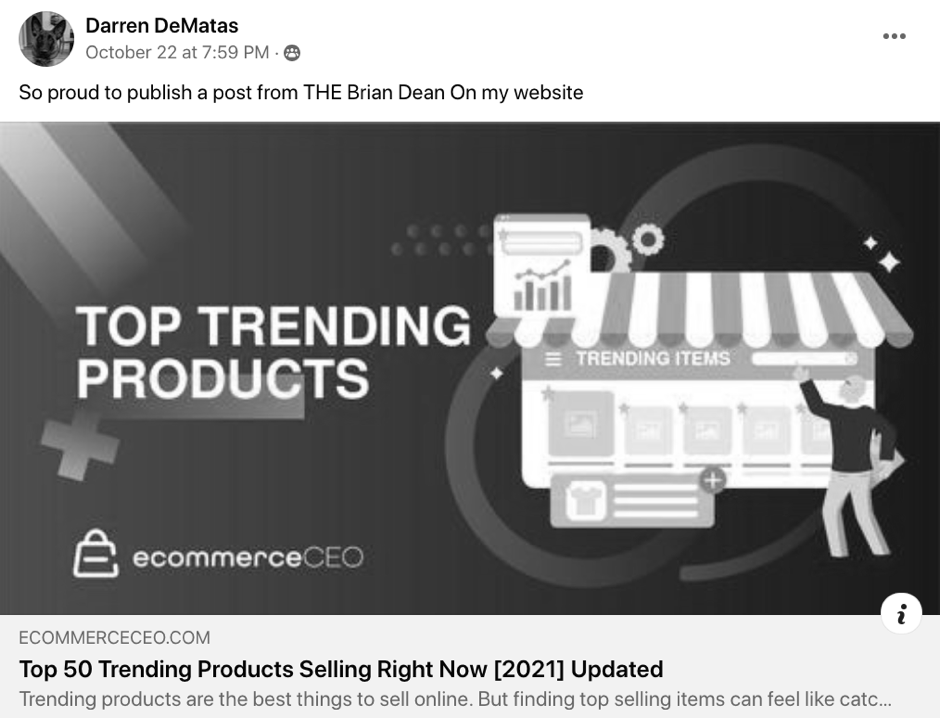
Here are a few strategies to identify friends and relevant websites for guest (friend) posts.
Mentions of you or your brand
I found over 200 websites that have mentioned Frase.io but don’t link to us in this example.
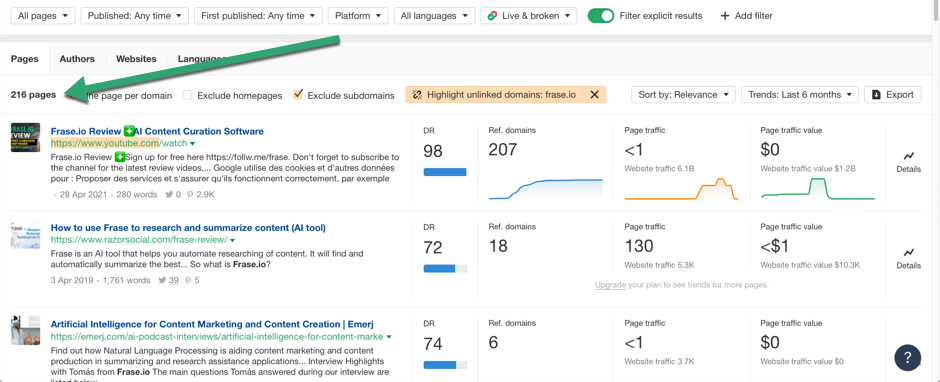
While these websites might not be “friends,” they are aware of us.
If we reached out to them, we would not need to explain who we are, making it easier to open a dialogue about guest posting.
Relevant websites that already follow you
I found over 300 websites with over 1,000 monthly visits that currently link to us.
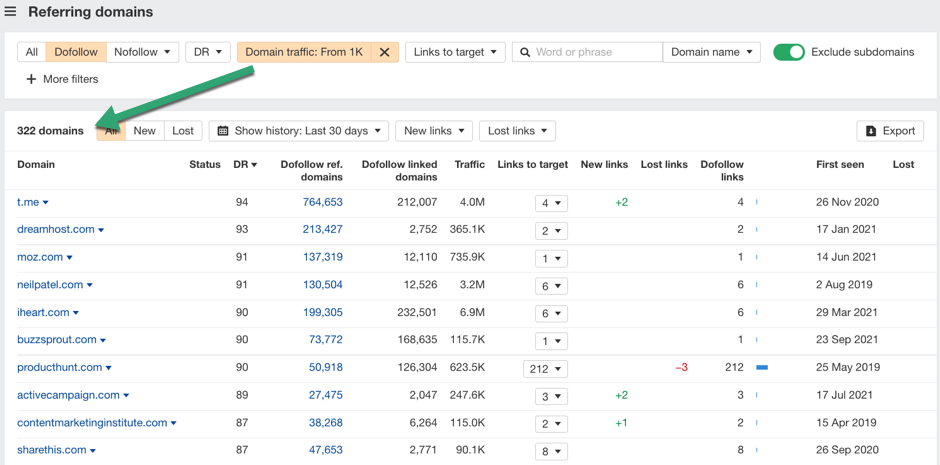
While they currently link to us, they could have other websites representing guest post opportunities in their portfolio.
Social Media friends or followers
Go to your Facebook page, look at your followers; perhaps they are friends with relevant websites.
Accountants typically have relationships with other business owners, such as solicitors and lawyers.
So, if a lawyer proposed a relevant guest post on an accountant’s website, it could add value for the reader, accountant, and lawyer.
Email or customer list
Export your email list or customer list into a spreadsheet.
Ensure you have a column for their domain name.
Run the domain names through an Ahrefs batch report to identify the key metrics, Domain Rating, and Organic Traffic to see if their websites are a fit for you.
So by now, you should have some “friends” that you could potentially reach out to.
But what are you going to reach and say to them?
Step 2: Personalized guest post outreach
Please do not send an outreach email telling me you’ll write a “great piece of content for my site no charge” and include a bunch of links showing me samples of your work.
Tools such as Postaga and Mailshake can identify and verify the email address of websites owners and manage the email outreach process for you.
The outreach email should start with “Hello Matt” or something similar.
Next, explain your connection; for example, they mentioned you, linked to you, followed you, or are customers.
Next, transition into opening a dialogue with them.
For example.
“I noticed that you mentioned us in your article here.
I was wondering if you were open to taking this a little further?“
Or
“It’s great you already linked to us, but I think we could both go above and beyond this link.
What do you think?“
The email content is open-ended and designed to invoke a reply.
There is no mention of guest posting or how great you are as a writer.
Step 3: Reply and guest post pitches
Now that you are armed with these email scripts, it’s time to reply and propose some options to your “friends.“
- Option 1: Propose a friend post with traffic potential (competitor gap)
- Option 2: Upgrade or rewrite one of their existing articles
Propose a “friend post” with traffic potential by doing a content gap
Neil Patel mentioned Frase AI here.
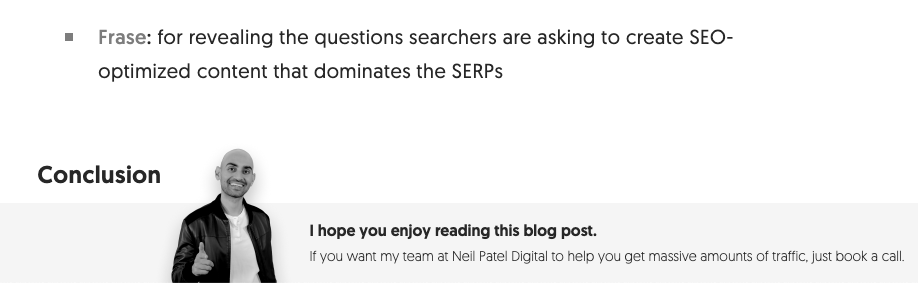
Let’s find a keyword or topic his competitors rank for that he doesn’t write about.
Find his competing domains.
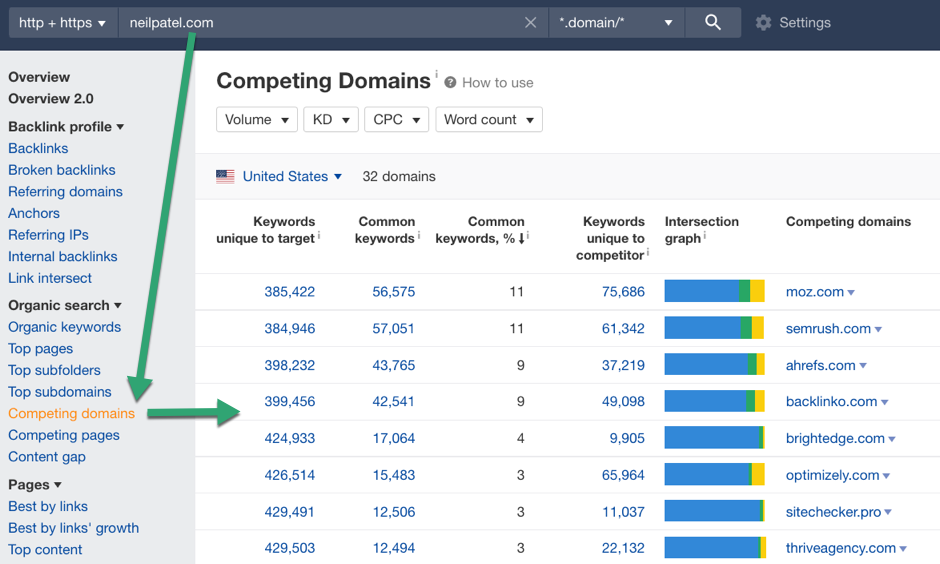
And do a content gap analysis.
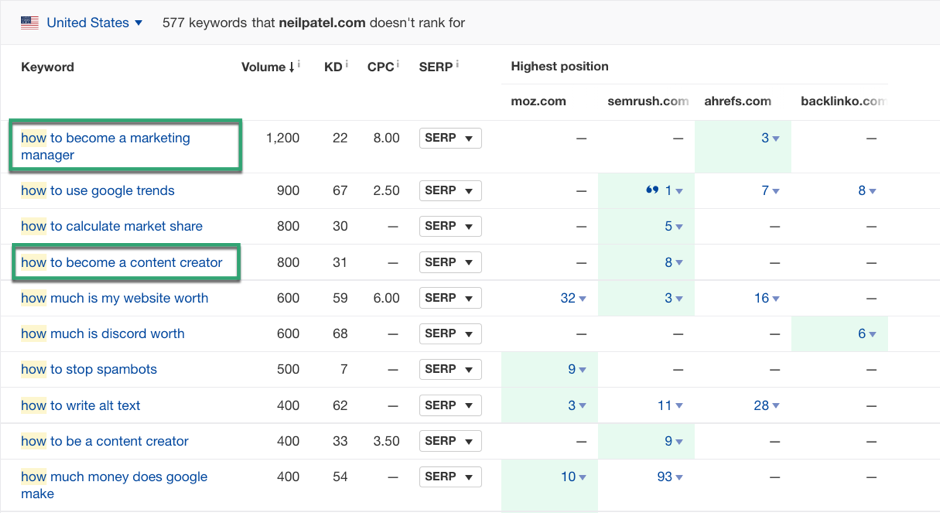
I found that he doesn’t write about “how to become a marketing manager.“
A page 1 ranking would drive an estimated 260 visits per month to his website.
That’s one opportunity.
Or how about “how to become a content creator.“
A page 1 ranking would drive an estimated 622 visits per month to his website.
So, we can reply to Neil.
Hey, Neil, we noticed your competitors are ranking for a couple of topics you’ve not written about.
How about we write a guide on
- how to become a marketing manager or
- how to become a content creator
Which one would suit you?“
Propose an upgrade or rewrite an existing article
This strategy involves identifying “friends” pages that are just outside page 1.
We identified 2 opportunities.
- strategies for social media
- launching a website
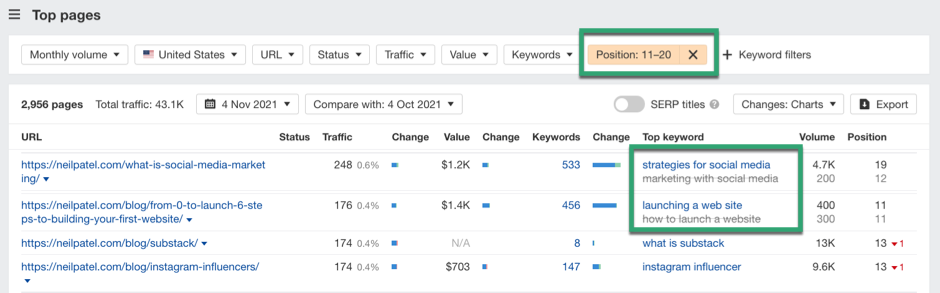
We would reply to Neil like this.
“Hi Neil, we found a couple of pages on your website where you are just outside page 1.
Could we rewrite and improve the rankings of one of the following pages?
- strategies for social media
- launching a website
Which one would suit you?“
Alternatively, we could ask if Neil was open to providing us access to his Google Search Console account, and we could identify a Decaying Page from our Content Analytics tool.
A decaying page is a page that has lost 2 or more positions and clicks in the last 30 days.
Step 4: Write a guest post with traffic potential using Frase.io
Log in to Frase or start a 7-day trial.
We’ll write “how to become a content writer” for Neil’s website in this example.
1. Create a new document
Frase can help you write, research, and improve high-quality content in a fraction of the time.
- Create a new document and select create new content.
- Enter your target search query, e.g., how to become a content creator
- Choose advanced options.
- Press Create Document.
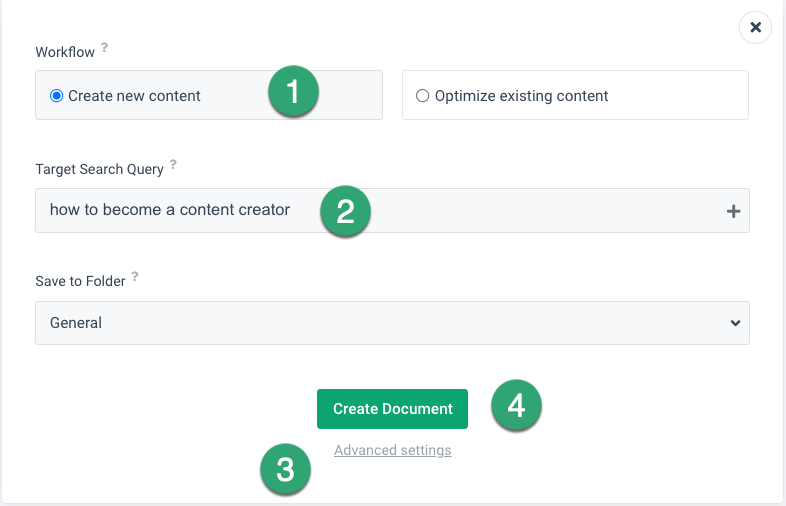
Import the “how-to” template
Click Import Template.
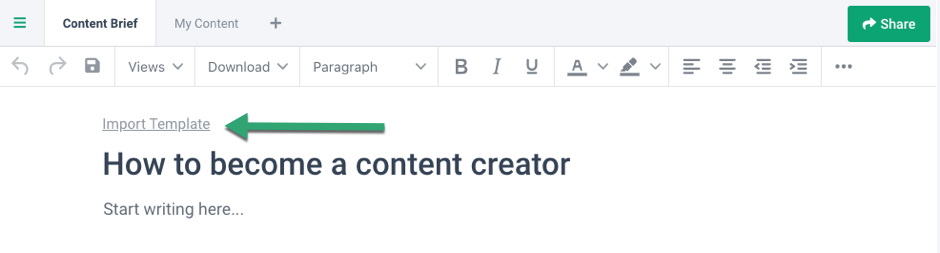
Select the “how-to” template.
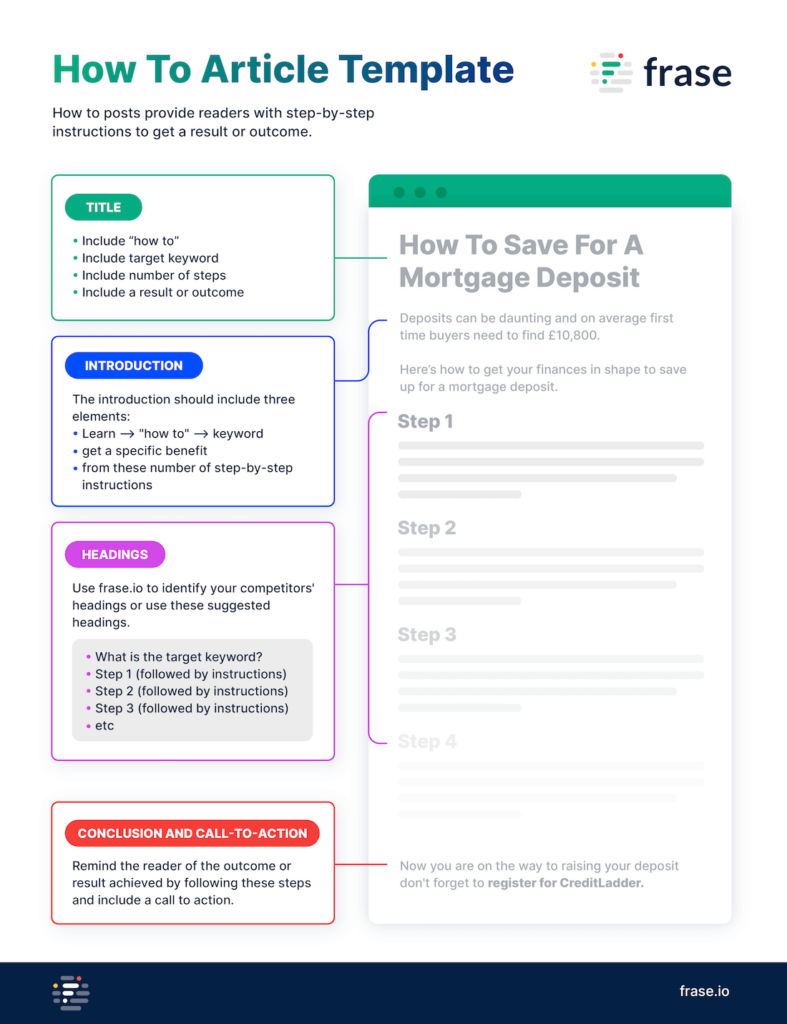
Select “Use template.”
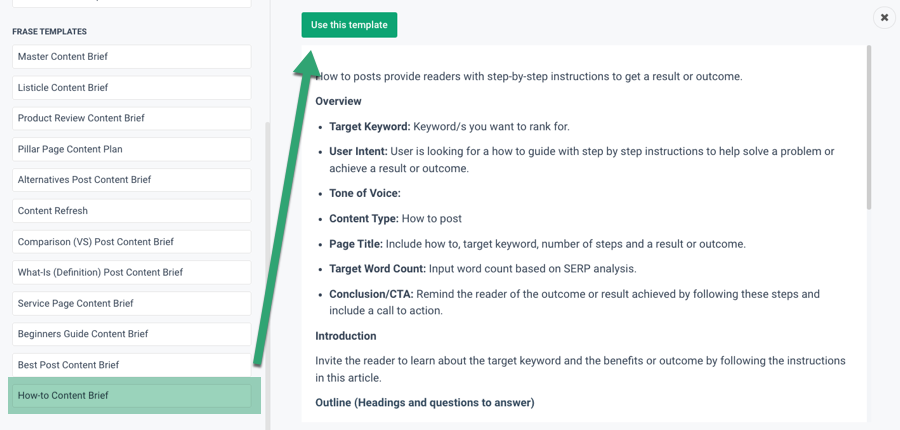
Fill in the content brief fields.
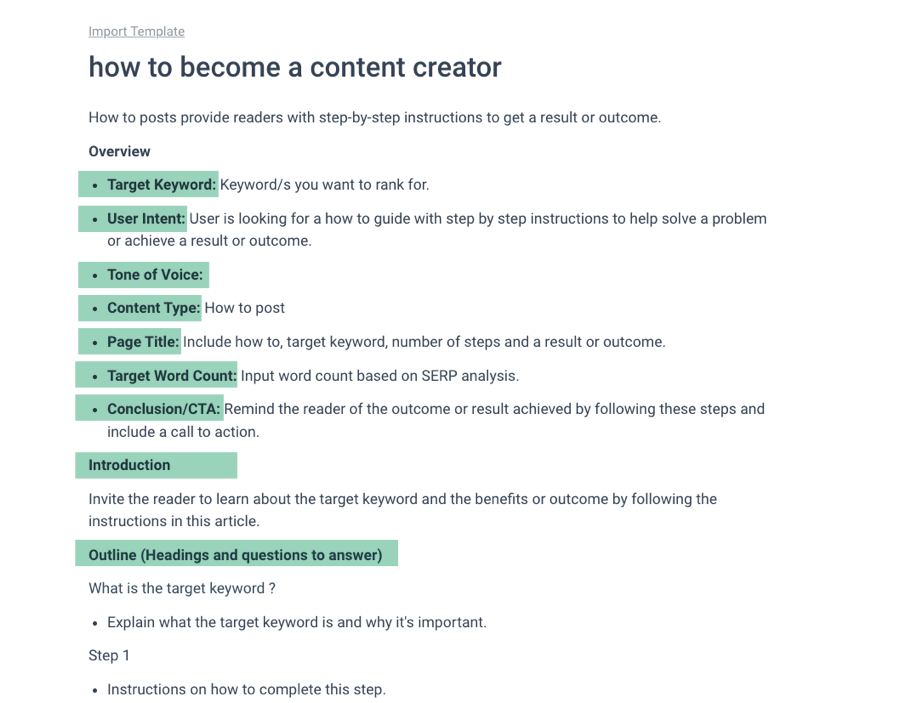
Edit the content brief fields and add further information.
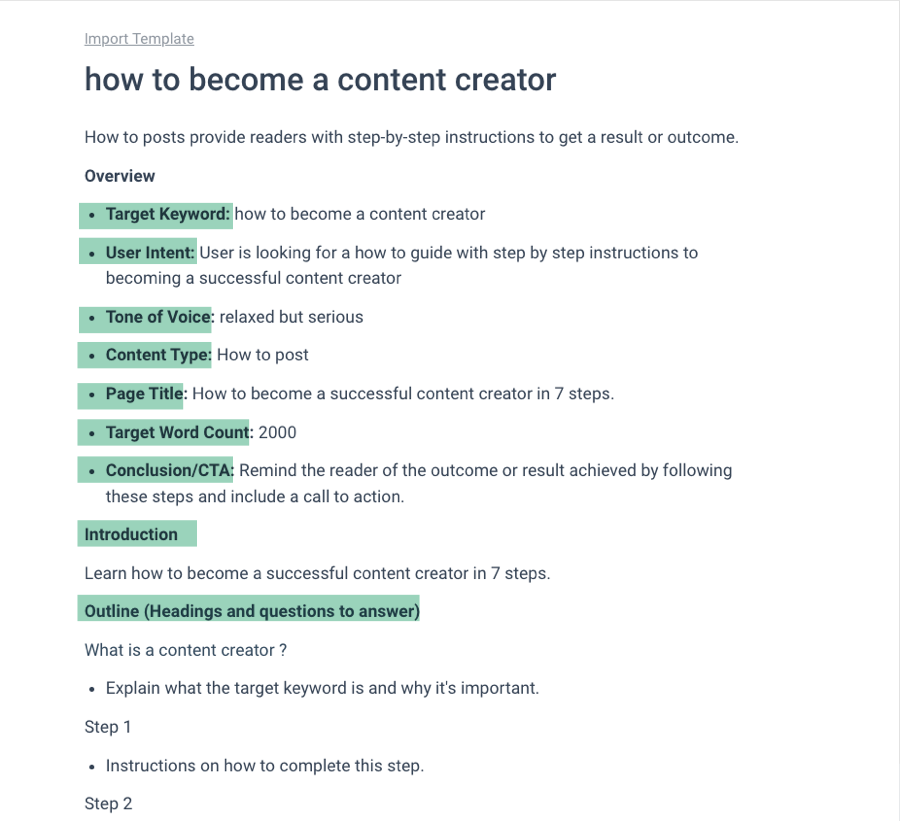
Alternatively, select the brief tab and press Automate Brief.
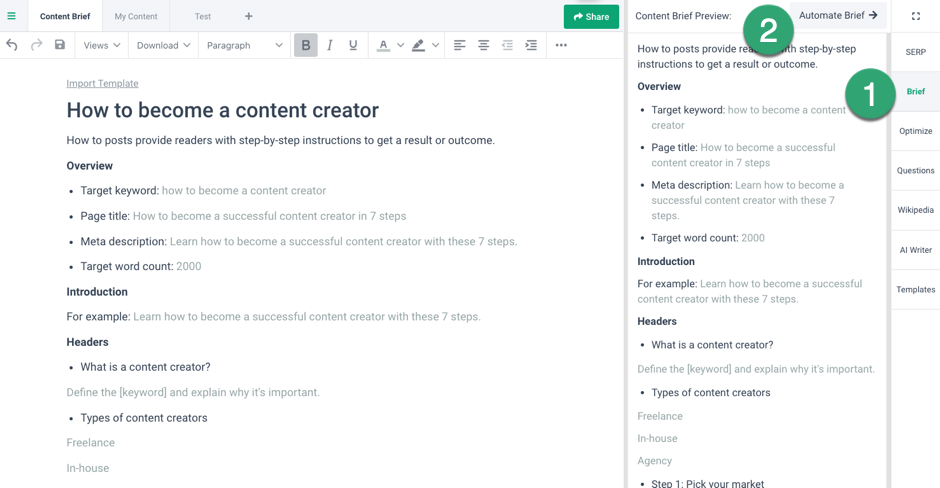
Frase will generate a brief for you.
Share brief with writer
- Click the “Share” button.
- Select either the “Share Content Brief” or “Share Full Document” option; the latter allows your writer to use all the features of the Frase.io editor.
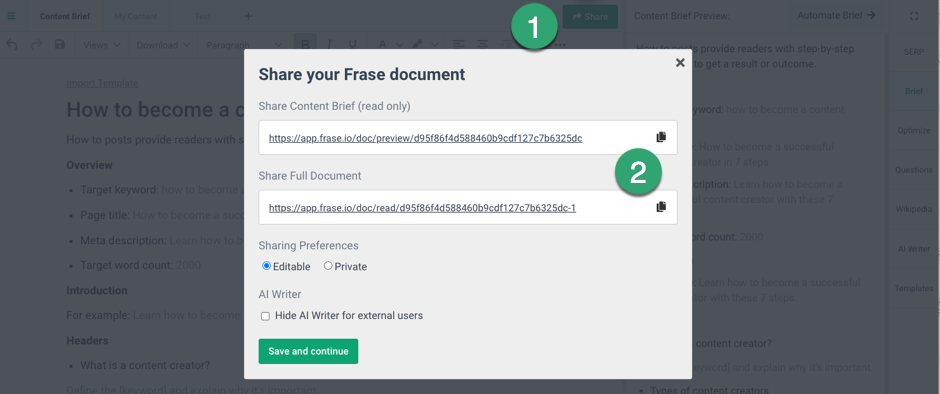
2. Write the page title
You or your writer are ready to start writing.
Go to the My Content section, and click the Brief tab, which allows the writer to have the editing window and the content brief in view, side by side.
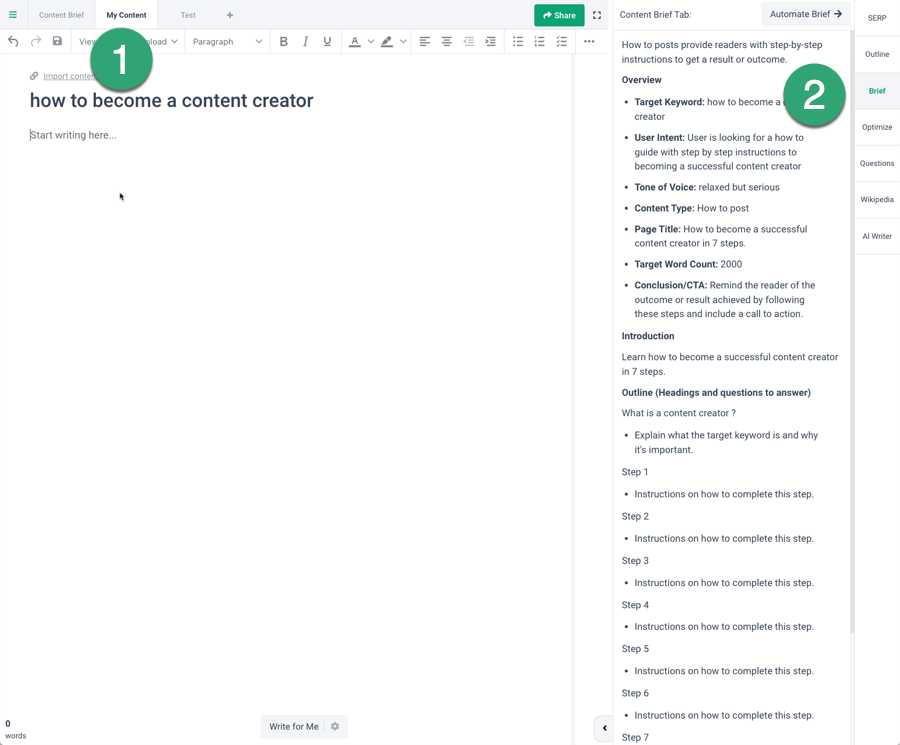
It’s easy to title your guide when you already know the question users type into a search engine.
- start the title with “how to.”
- end your guide title the “outcome.”
Frase tip
Select Optimize –> SERP Scores to review the page titles of the top-ranking pages.
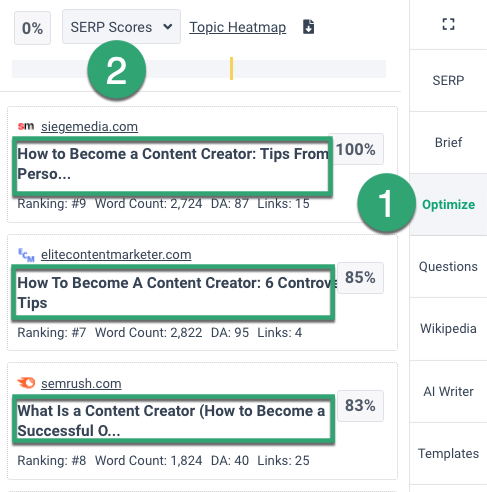
That’s the title formula; now to write the introduction to your guide.
3. Write a compelling introduction.
Even though you are repeating yourself, you still reinforce the user’s question in the introduction.
The introduction needs to include three elements.
- Learn –> “how to” –> keyword
- get a specific benefit
- from these number of step-by-step instructions
Frase tip
Select the AI Writer tab to give the AI Writer background context on what it should write.
For example, “In this article, the reader will learn how to become a successful content creator in 7 steps.”
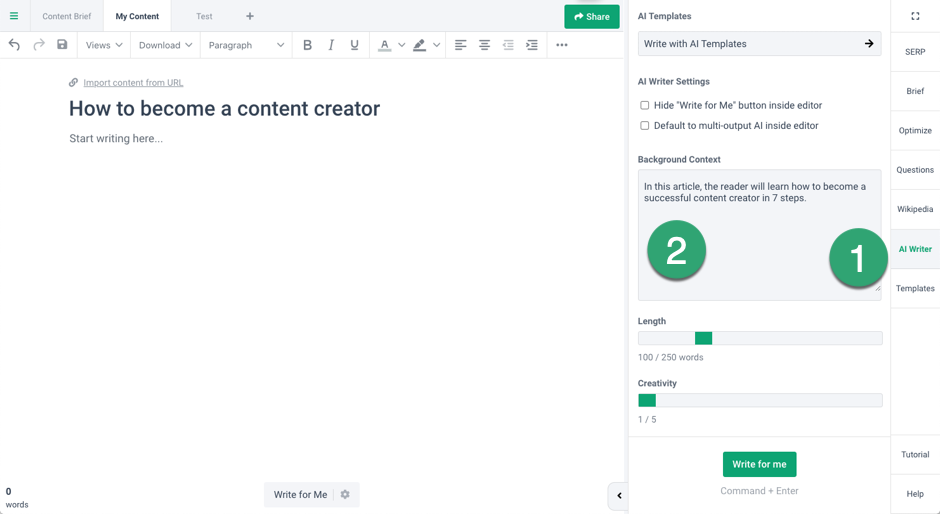
Now, select / and Blog Introduction from the editing window, copy/paste the background context, and press Run Template.
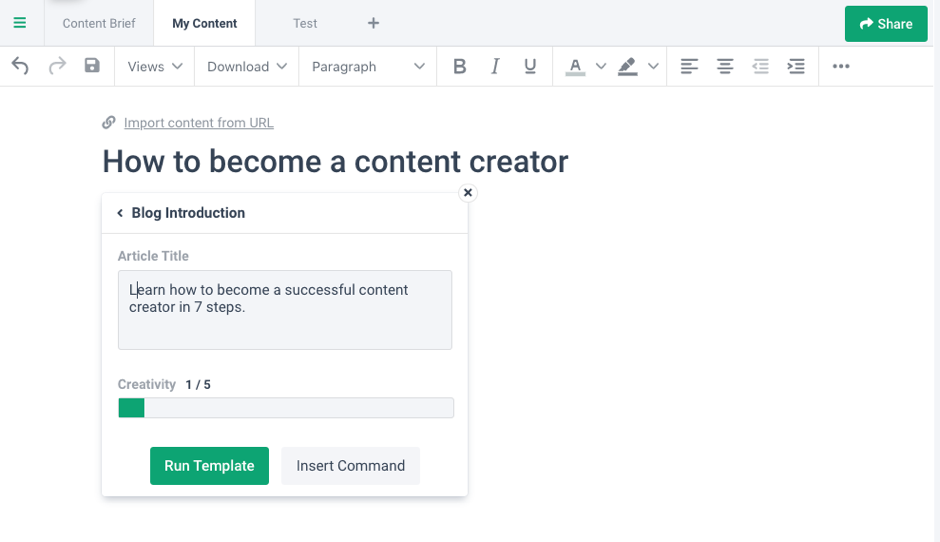
AI will write an introduction for your article.
Review the copy and make any edits.
If you don’t like what AI wrote, start again or rewrite the background context.
Since I instructed AI to write “Learn how to become a successful content creator in 7 simple steps“, it generated a numbered list; very similar to the headers that I manually wrote in my content brief.
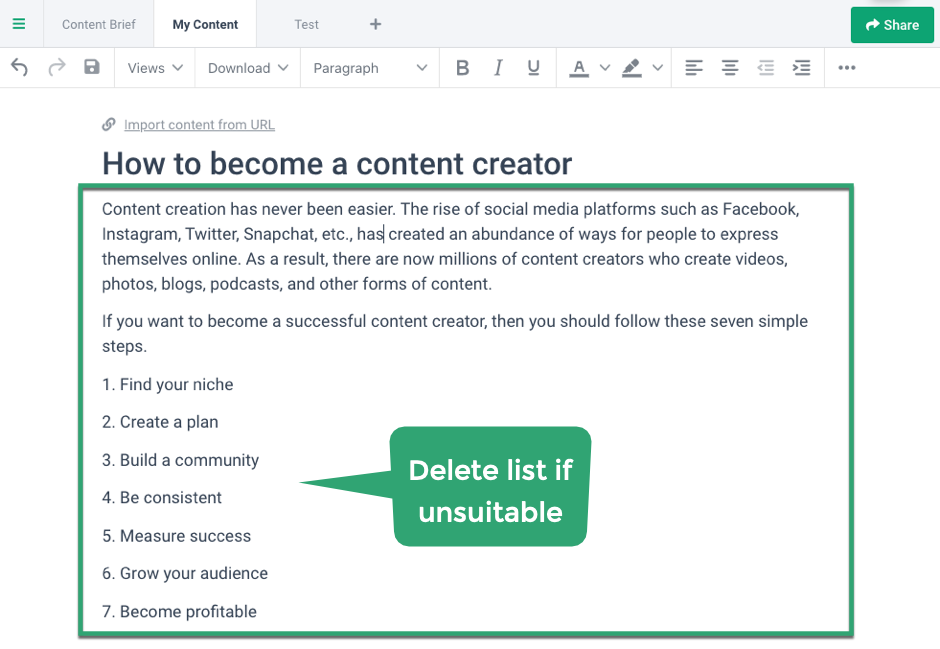
If you don’t like this outline, delete it and move to the next step.
4. Create structured steps
After your introduction, Frase can generate an outline for your article.
Click write for me.
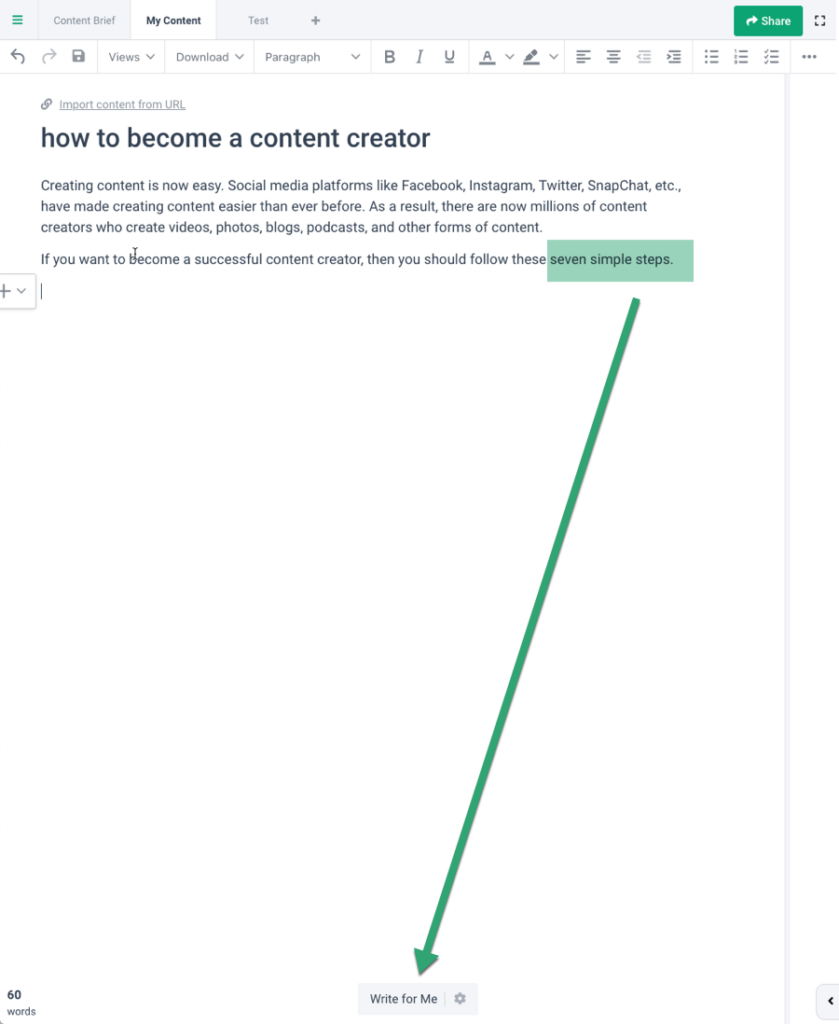
Some of the suggestions generated here are great.
If you like what AI has generated, keep going with the content it has created.
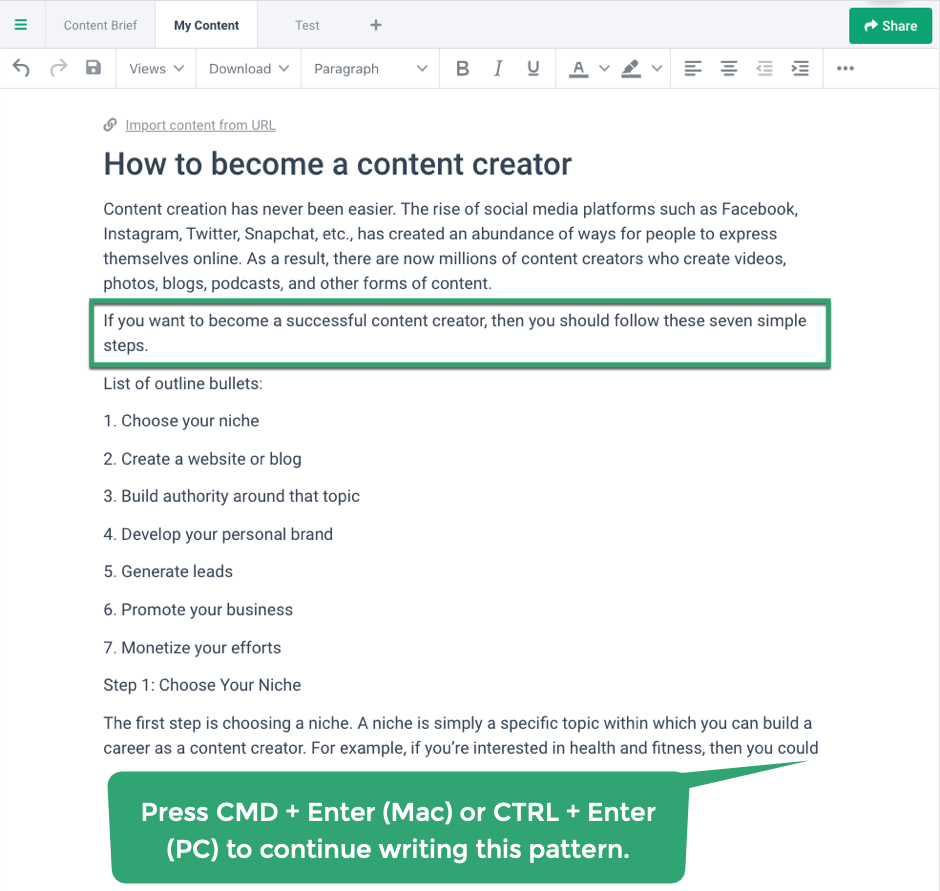
But there’s another way to create structured steps.
That’s by analyzing the top pages in Google.
Analyze top results
Frase Tip
Select SERP–>Headings to identify the headers SERP competitors are using.
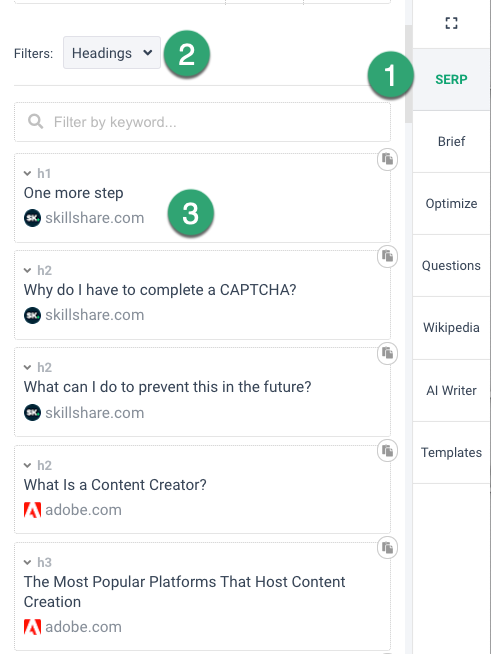
You will likely see some of the steps mentioned in the headers of the top results.
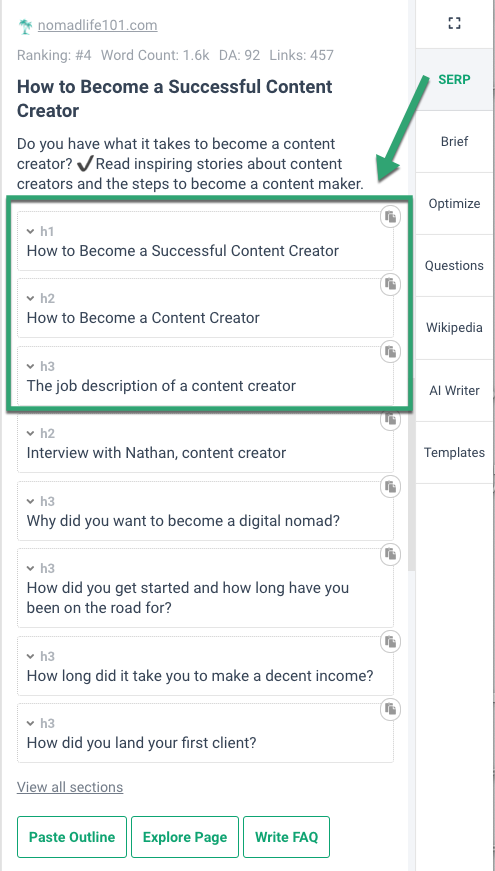
I’ve decided to manually write my headers as follows:
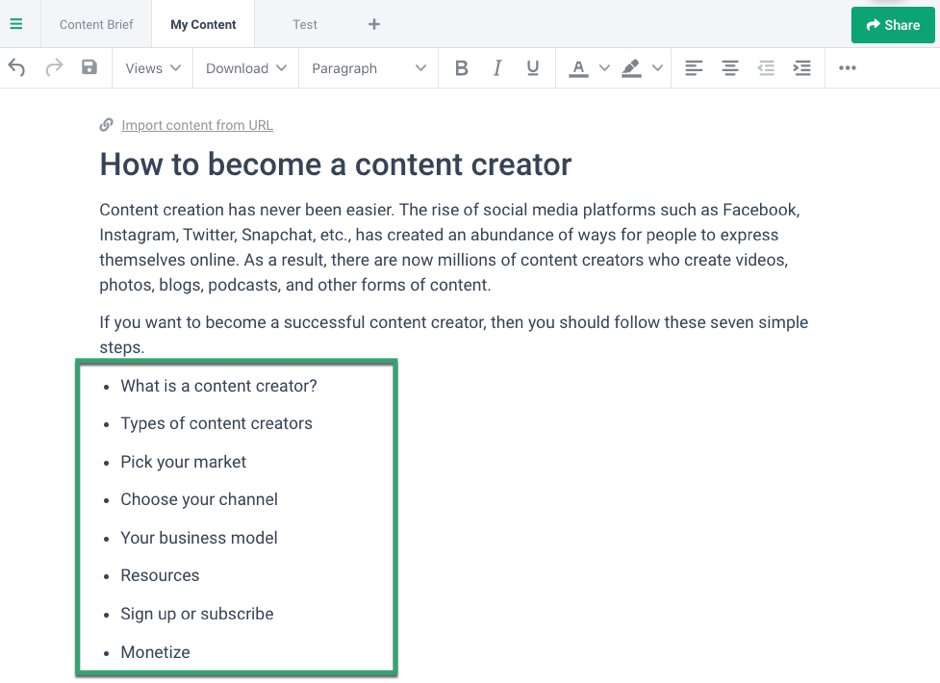
Label each step with a heading
After generating a list of headers or steps for your article, the next step is to label and number each step, preferably with an H2 head.
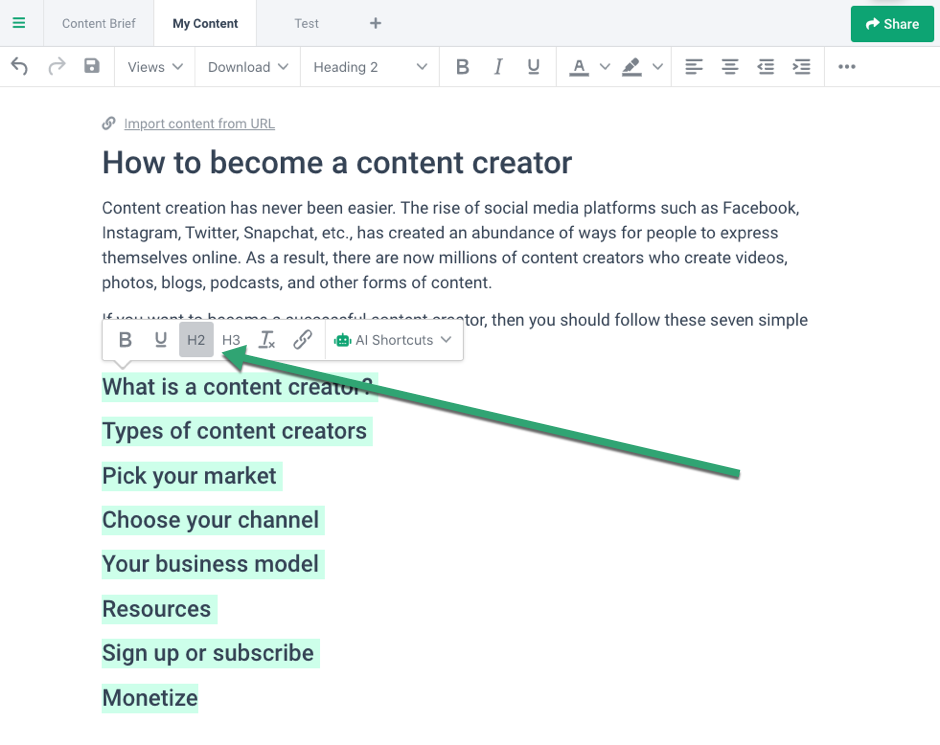
5. Describe each step.
Now comes the difficult part.
Under each step, write a list of instructions for this step.
Since my first heading is a question, I can invoke the AI Template to write a definition.
Type / then Definition and copy and paste the question into the box and run the template.
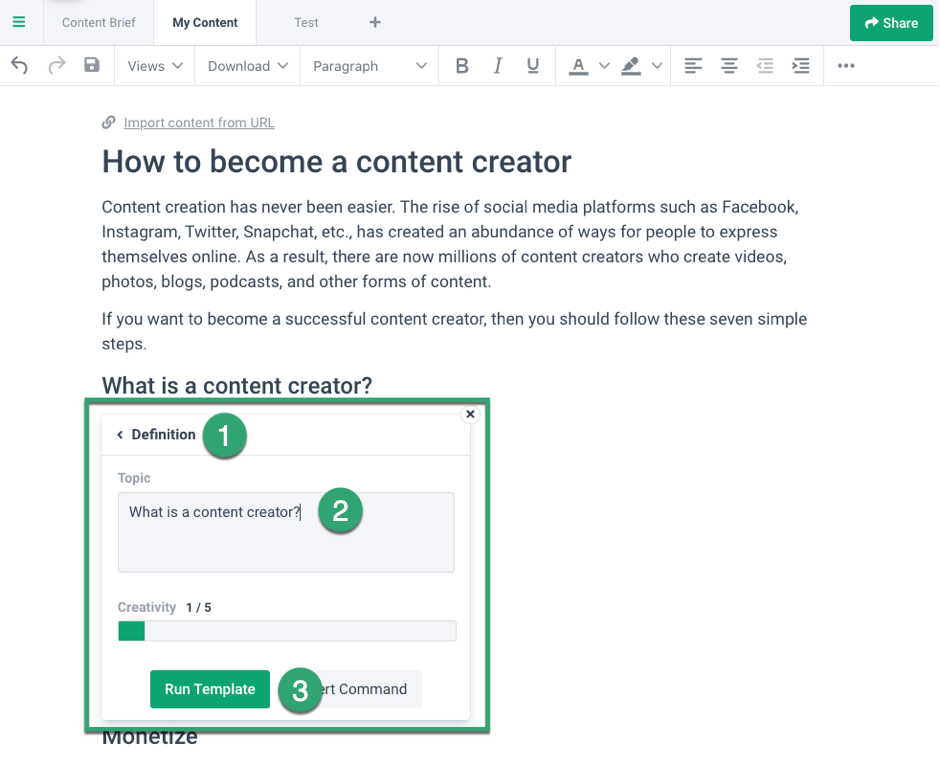
Press CMD + Enter (Mac) or CTRL + Enter (PC) if you want AI to continue writing.
Let’s add in a transition, such as “In Addition”
Type “In Addition” then press Write for Me.
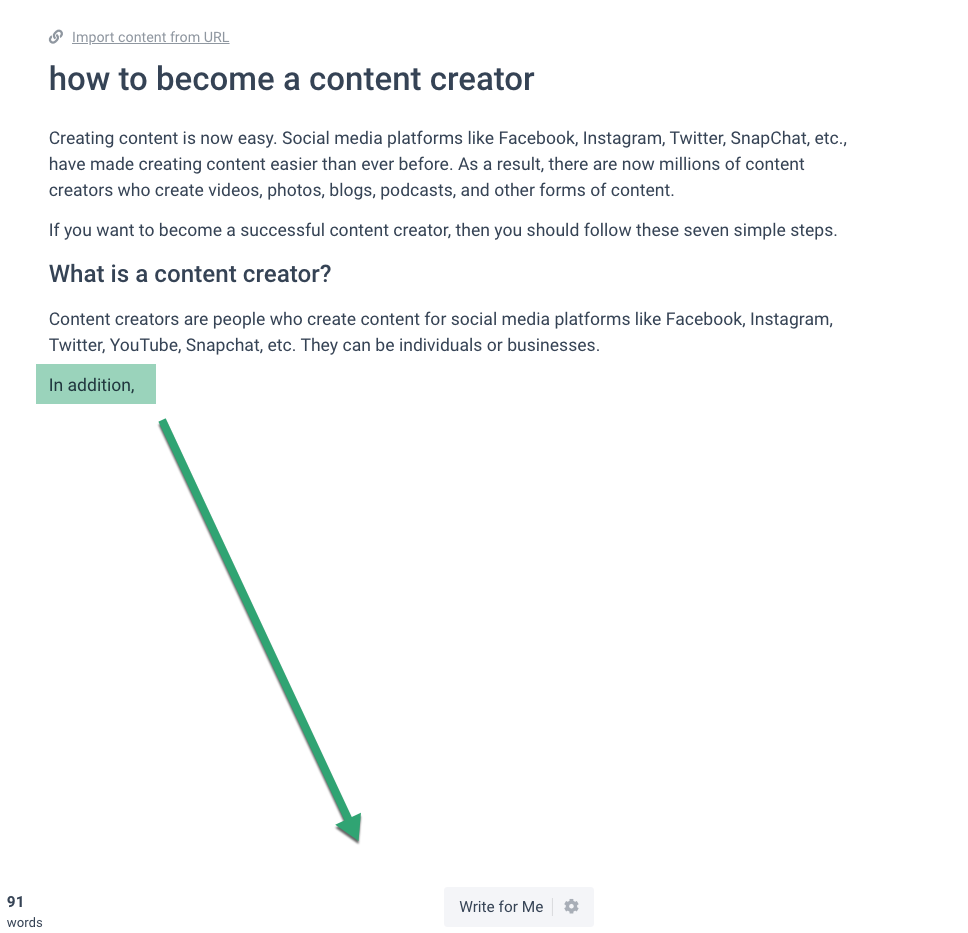
Review or edit the copy and move to the next step.
Under my heading “Types of content creators,” I wrote another instruction for AI.
I started the sentence and AI should complete it.
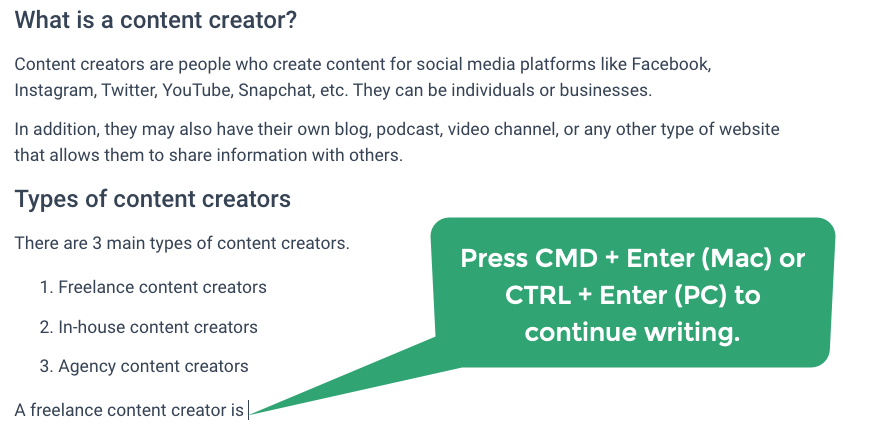
I used a couple of transitions, such as “in addition” and “however.”
Or I could look on the SERP tab for a similar heading such as this one “Freelance Content Creator.”
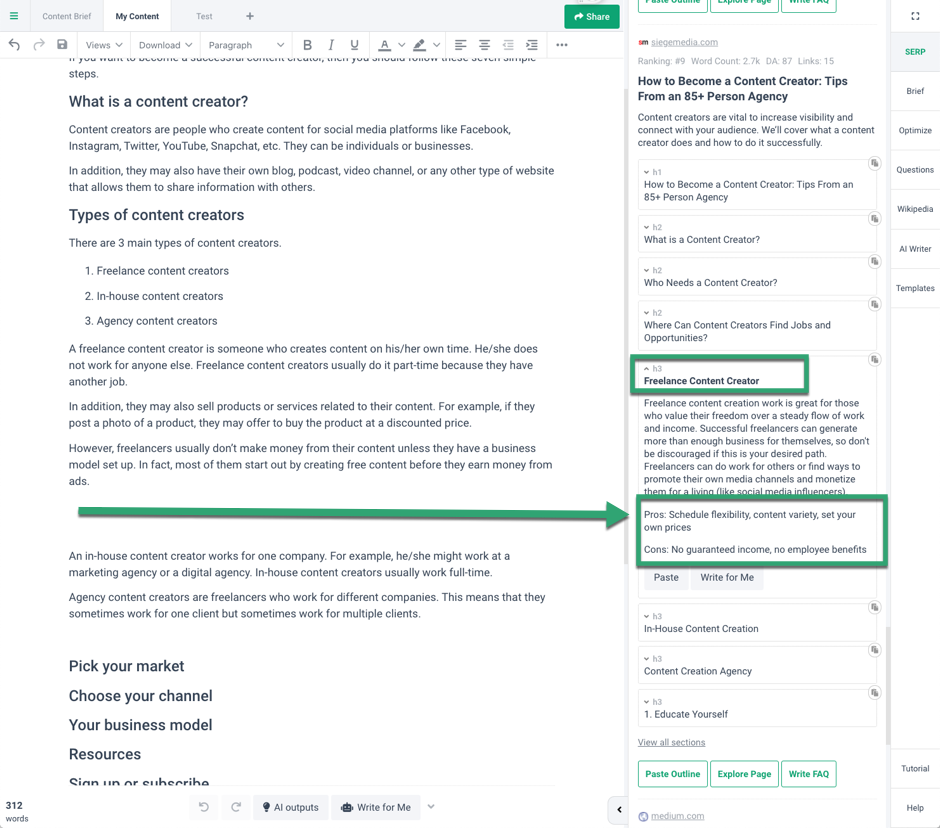
Click the heading to read the copy.
I noticed they have included some pros and cons in their copy.
So I could go back into my content and use the Pros and Cons AI Template.
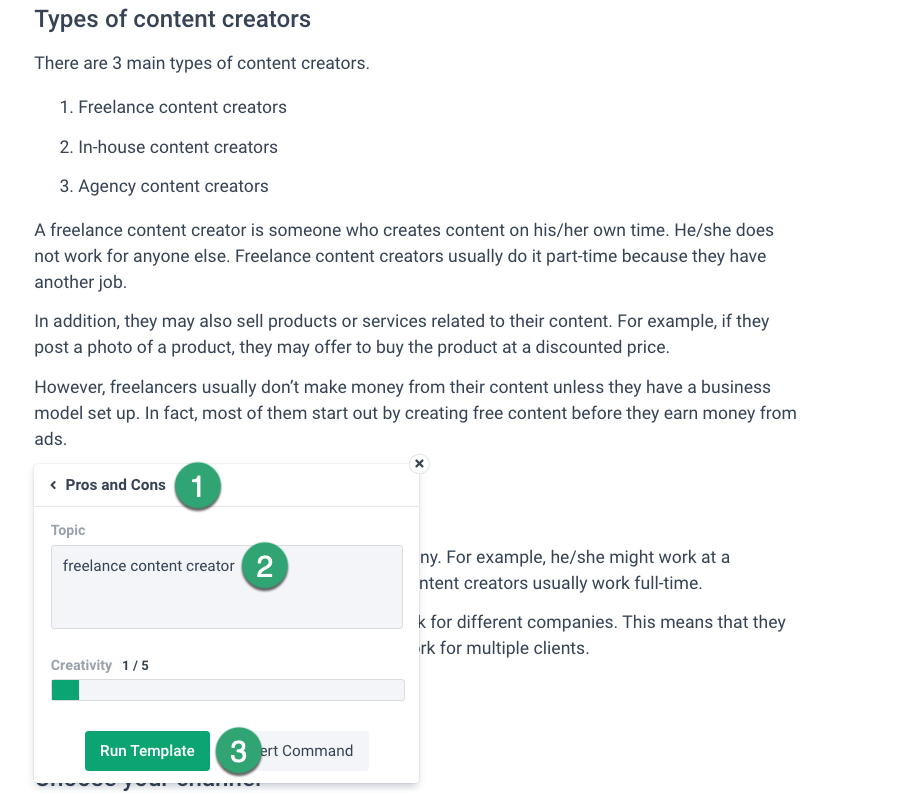
Review or edit the copy and move to the next step.
Under each subsequent step, continue writing instructions with some of the Frase tips suggested earlier.
6: Write a summary and call to action
At the end of your guide, provide a recap summarizing the reader’s outcome if they follow the outlined steps.
Frase tip
Type “In summary,” and press Write For Me.
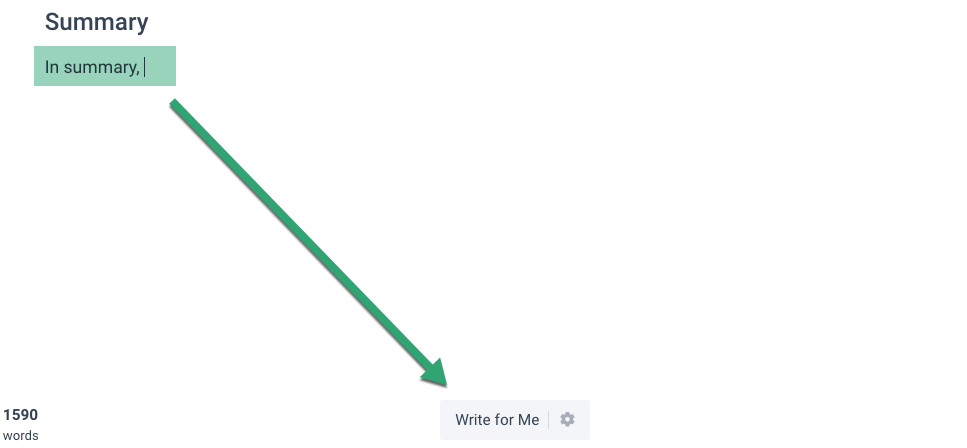
Press Write For Me again to extend your summary.
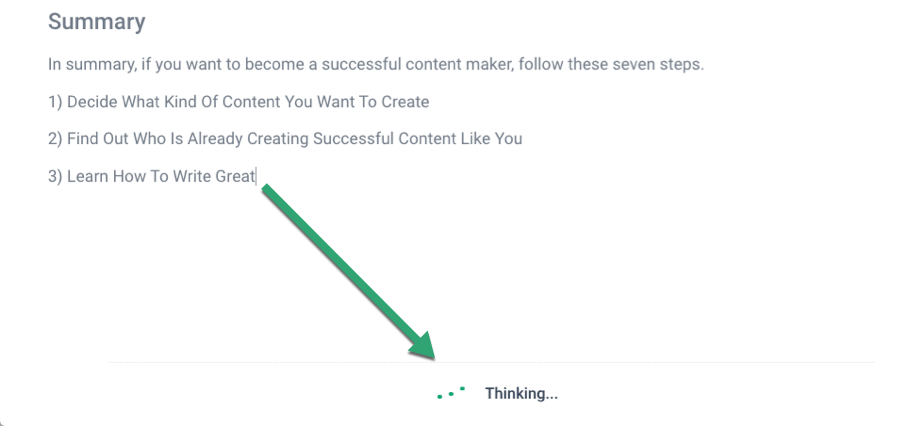
Then include a call to action.
7: Edit, Share, Publish
Add screenshots
Support your instructions with images, screenshots, or illustrations.
Paraphrase
Read your article when you’ve completed it.
Highlight any long sentences, select AI Shortcuts –> Rewrite and choose one of the rewritten options.
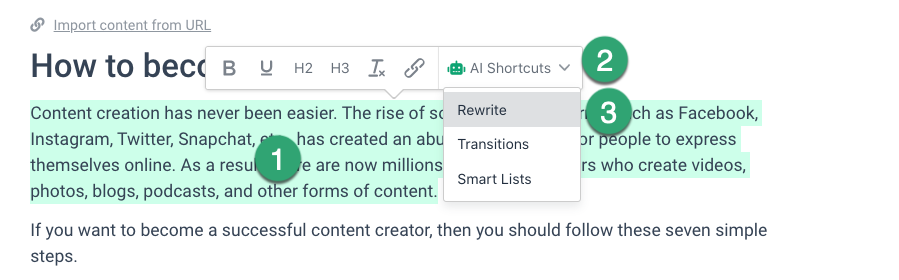
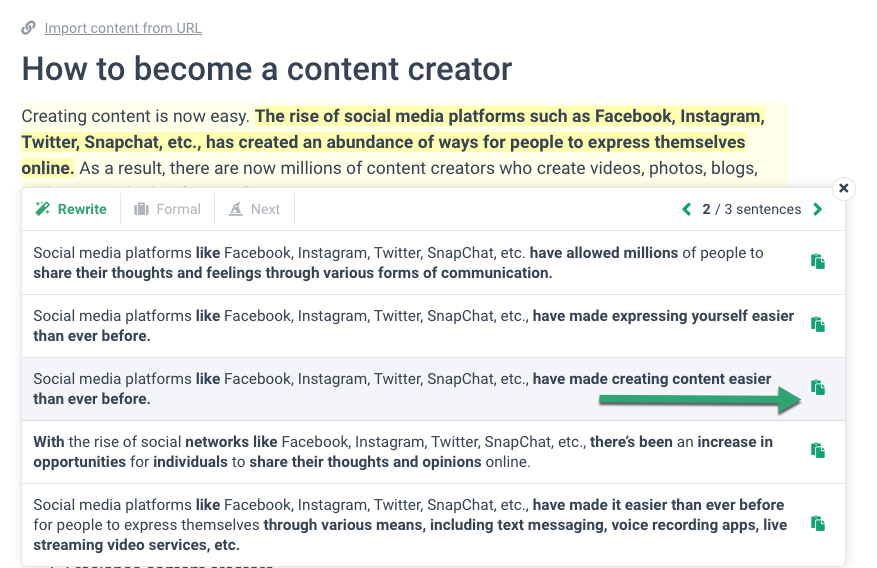
Use Frase Topic Score to optimize the article.
You can improve your Topic score by using two of the topic score tools.
- Optimize –> Headers –> Topic Gap
- Optimize –> Long Tail –> Topic Gap
Look at the words and phrases in these topic gaps and incorporate some of them into your article.
This will improve your topic score and content relevance.
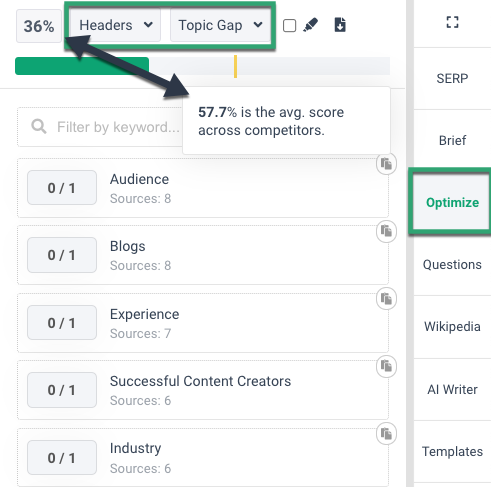
Aim to have a higher topic score than the average competitor score.
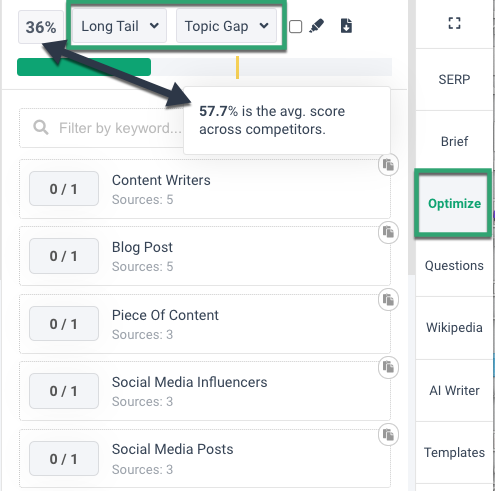
Check for any spelling or grammar mistakes.
Adding the Grammarly extension to your Chrome browser will check for spelling and grammar mistakes.
Share and send
Click the Share button, copy the link and email it to “Neil,” and his team can publish the article on his website.
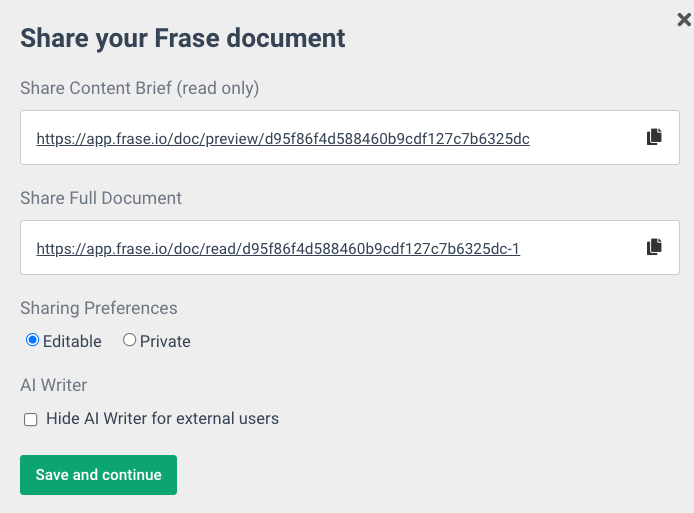
Step 5: Upgrade or rewrite an existing article
In the previous step, we identified that Neil’s page is just outside page 1 for “launching a website.”
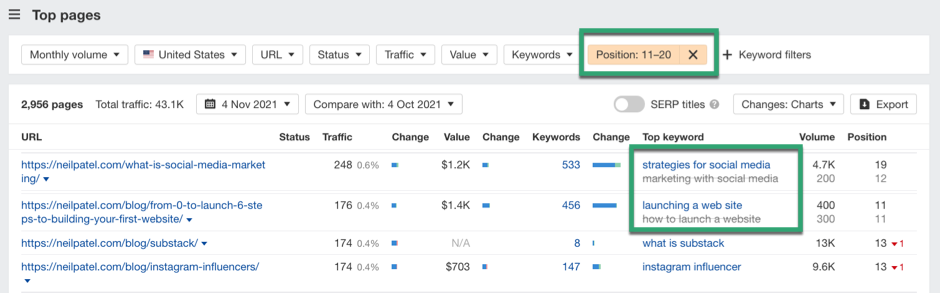
Log in to Frase or start a 7-day trial.
We’ll rewrite “launching a website” for Neil’s website in this example.
1. Create a new document
Frase can help you write, research, and improve high-quality content in a fraction of the time.
- Create a new document and select optimize existing content
- Import URL — copy and paste page URL to optimize
- Enter the target search query, e.g., launching a website
- Choose advanced options.
- Press Create Document.
- Press Confirm Import
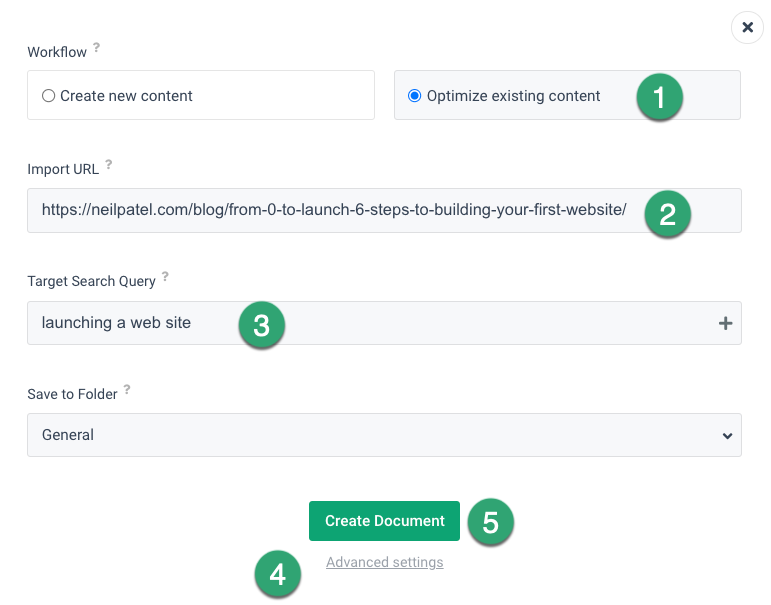
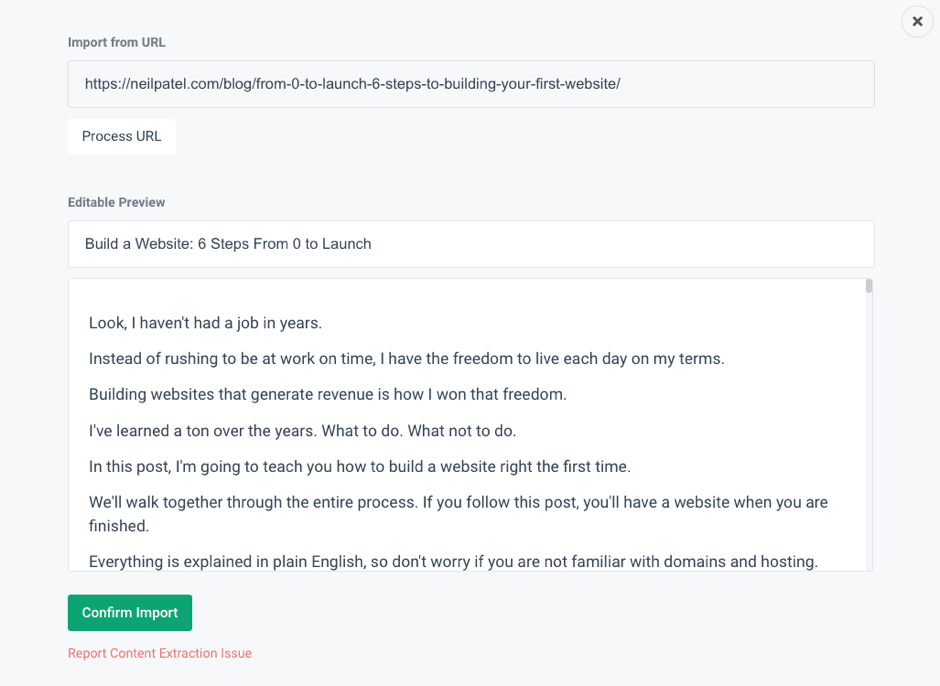
2. Review the Topic Score
Click the pen icon next to “results processed” on the SERP tab, choose the Top 10, and save.
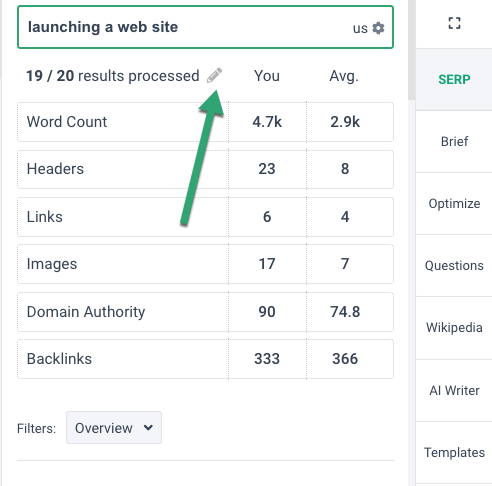
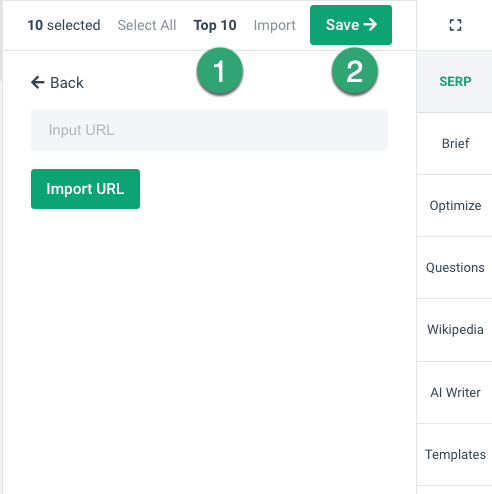
Click the Optimize tab and look at the topic score for this article, e.g., 44%, and compare this score with the average competitor score, e.g., 56%.
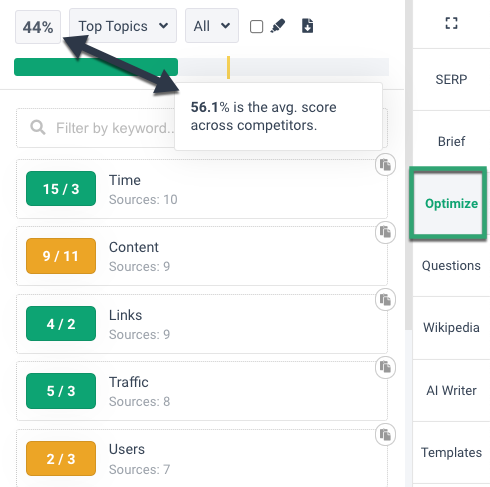
Select SERP Scores, and you’ll see how the article’s Topic Score compares with top-ranked pages.
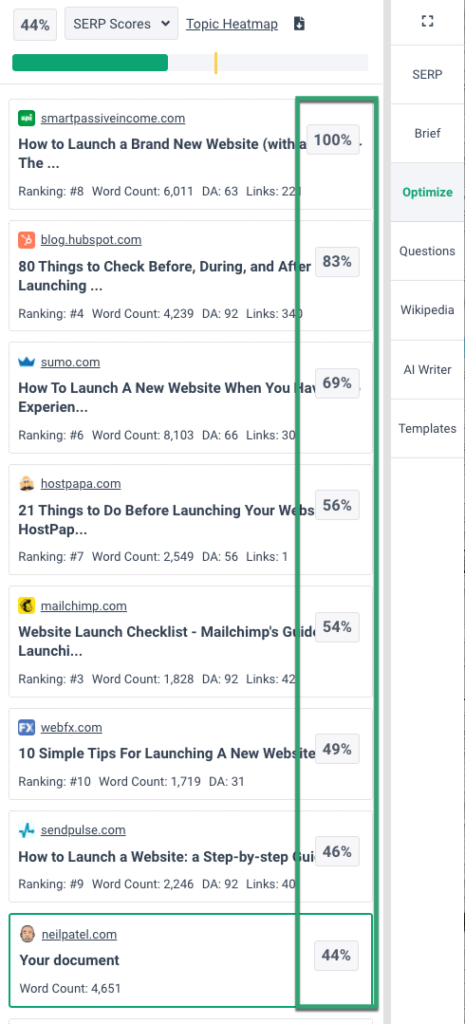
Gaps in this article’s content could be factors in its poor ranking,
3. Read the article
Have a read through the article and see if there’s anything obvious that’s missing.
4. Header Gaps
Now select Headers –> Topic Gap, which will identify any headers missing from the article.
The highlighted sections are all missing sections that could be added when you come to upgrade or update the article.
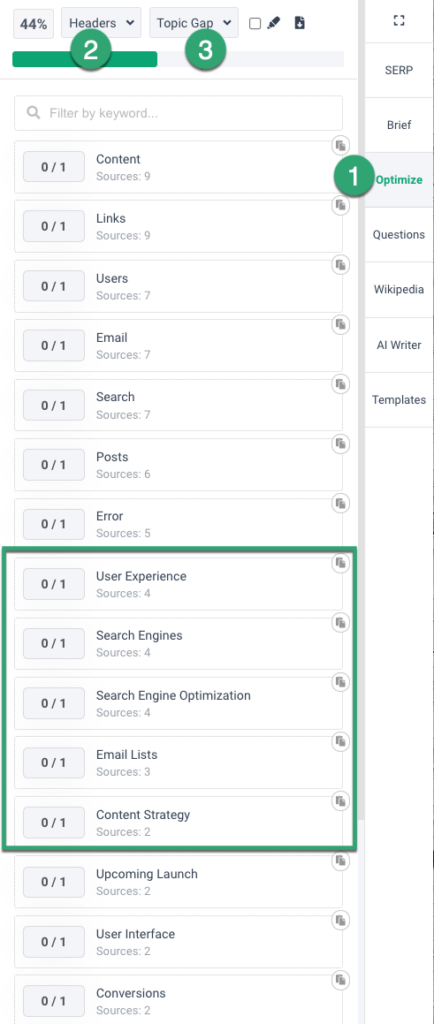
5. Long-Tail Gaps
Now select Long Tail –> Topic Gap, which will identify long-tail phrases missing from the article.
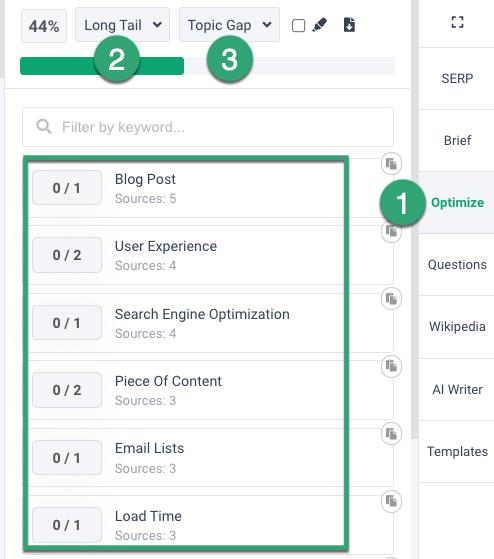
6. Cluster Gaps
Next, select Clusters –> Topic Gap to identify any sub-topics missing from the article.
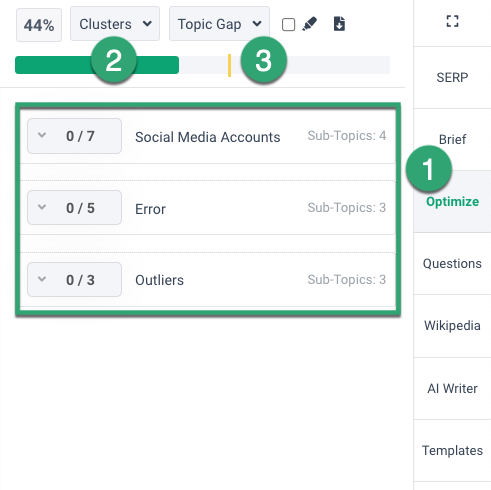
7. Questions
Select Questions and one of the 4 question options.
I chose “People Also Asked” and discovered the “website launch checklist” as a question related to launching a website.
Neil’s page does not contain a checklist; another opportunity to add extra valuable content on the page for readers.
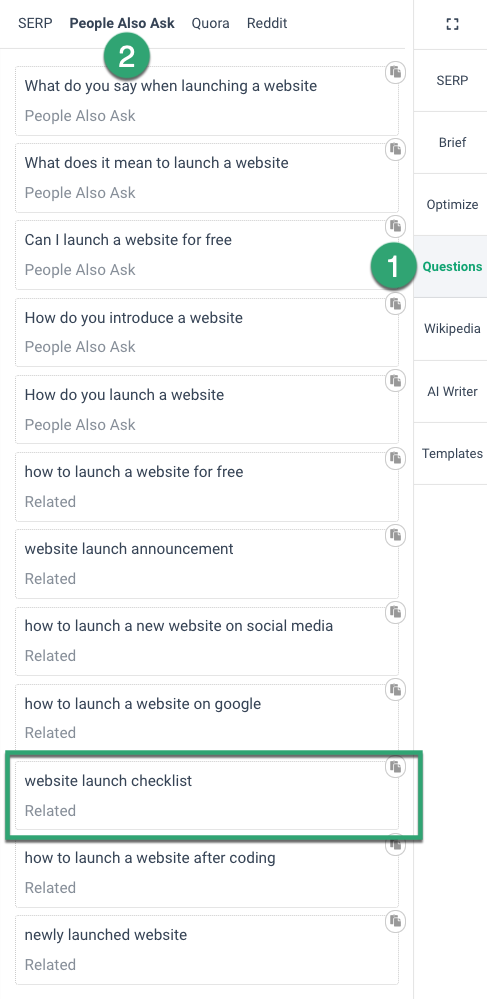
8. Upgrade and rewrite
Now it’s time to start upgrading and rewriting the content gaps on Neil’s article.
You can write directly inside the Frase document editor.
The aim is to include the missing headings, long-tail phrases, clusters, and questions you earlier identified.
- Select Optimize
- Select Long Tail (or headers)
- Select Topic Gap
- Look at the missing phrases
- Identify in the editing window where these phrases could be included in the page content.
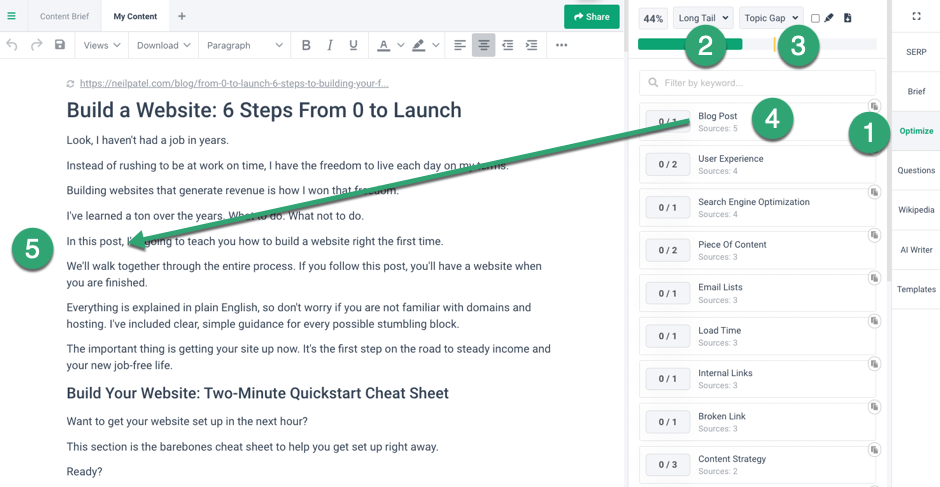
Use the Topic Score progress bar in the Optimize tab and ensure the article’s Topic Score gets as close as possible to 100%.
Explore Free Frase Tools
Conclusion - Guest Post Using AI Tool
This guide offered an alternative to guest posting.
We call it “friend posting.”
Offer traffic potential or improved rankings by using Frase.io to write new content or optimize existing content.
Alternatively, you can try other tools like Jasper AI, Rytr, Scalenut etc.
Frase is one of the best ai writing software that you can use for guest posts.
To start securing more guest post links by writing better content, log in to Frase or start a 7-day trial.
